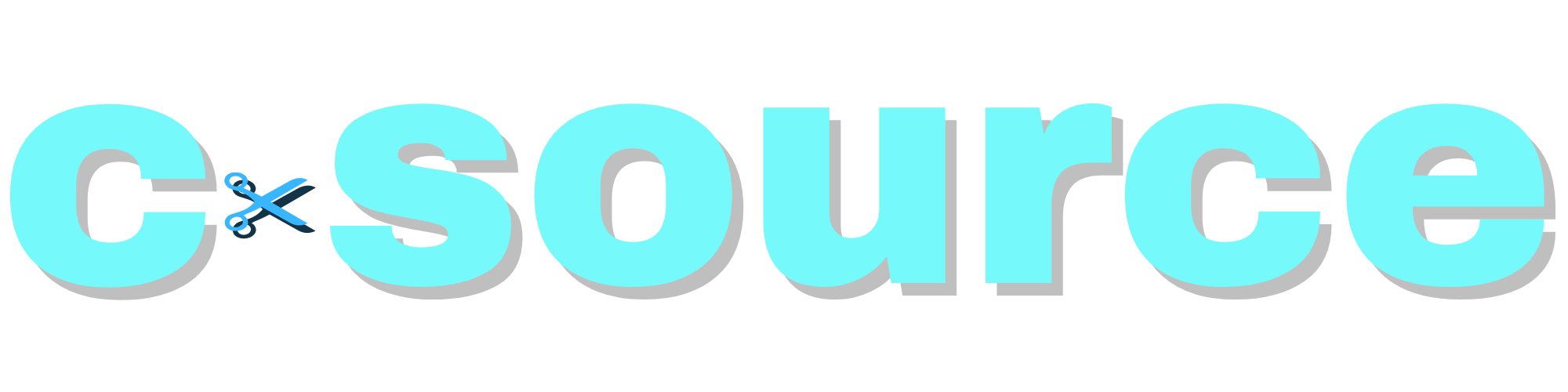Supplier Directory
You may search suppliers from the supplier directory search box.
- Locate the search box at the top of the C-Source Supplier Directory page.
- You may search suppliers using a combination of any of the following search filters:
- By company name
- By commodity
- By brand
- By industry
- By business type
- By sales location
- By country
- By state/province/region
- Once you have filled out the search form, click Search.
- At the results page, you will see all possible matches for your search arranged in alphabetical order.
Supplier profiles can only be accessed by registered C-Source users.
To view a supplier profile, go to the Supplier Directory page and click on the supplier profile of your choice.
Supplier profiles contain information about the supplier which includes the following information:
- Company name
- Company logo
- Company introduction and other information
- Company Address
- Main Headquarters Address
- Brands
- Commodities
- Services
- Contact Details
- Website
To add a supplier profile to your Favorites, go to the Supplier Directory page and click the bookmark icon of the supplier profile of your choice. You may also go to the supplier profile page and click on the Add to Favorites button.
To contact a supplier, you may do either of the following:
- Use the details found in the Contact section of the supplier profile to reach out to the supplier, or
- Use the provided form to send your query to the C-Source account handling the supplier profile.