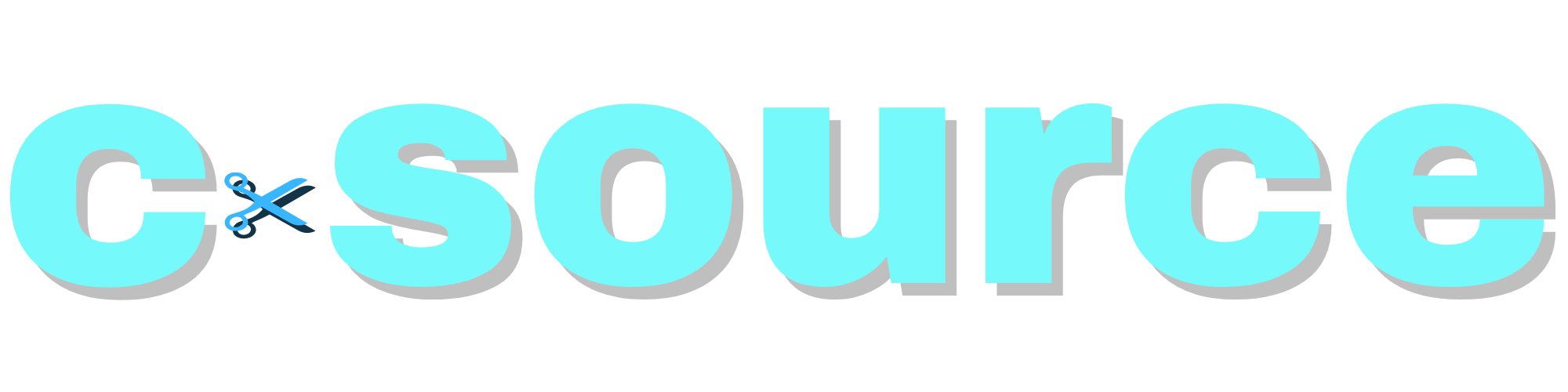Profile Management (For Suppliers)
- To sign up as a supplier, go to c-source.biz and click Register.
- Choose Supplier as the account type, and then enter your name, email, mobile phone number, password, company, and designation.
- Click Register.
- To finish creating your C-Source account, you need to confirm your email by clicking the verification link sent to your registered email address.
- Upon completing the verification step, fill in your supplier profile with pertinent information about your company.
You can manage your supplier profile from your account in your Supplier Profile Settings.
- Click the Settings dropdown menu in the C-Source navigation bar and select Supplier Profile Settings.
- On the side navigation bar, click the supplier section you want to update:
- Supplier profile
- Contact details
- Brands
- Commodities
- Services
- To preview your profile, click the Preview button from the side navigation bar of your Supplier Profile Settings.